Something went wrong
Make sure your computer is connected to wifi_network_name.
You can also connect your device without Wi-Fi:
1 - Activate USB Transfer
To share documents without Wi-Fi, connect iPhone via USB cable
2 - Establish Connection
Follow the link: http://bonjour-adress.local:8080
QR-login is not supported by your browser
To use Wi-Fi Transfer with this browser make sure you are connected to wifi_network_name and click the link: http://bonjour-adress.local:8080
Wi-Fi Transfer is compatible with the following browsers:



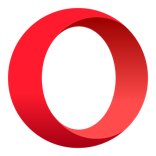
 Services and select Wi-Fi Transfer
Services and select Wi-Fi Transfer Services and select Wi-Fi Transfer
Services and select Wi-Fi Transfer